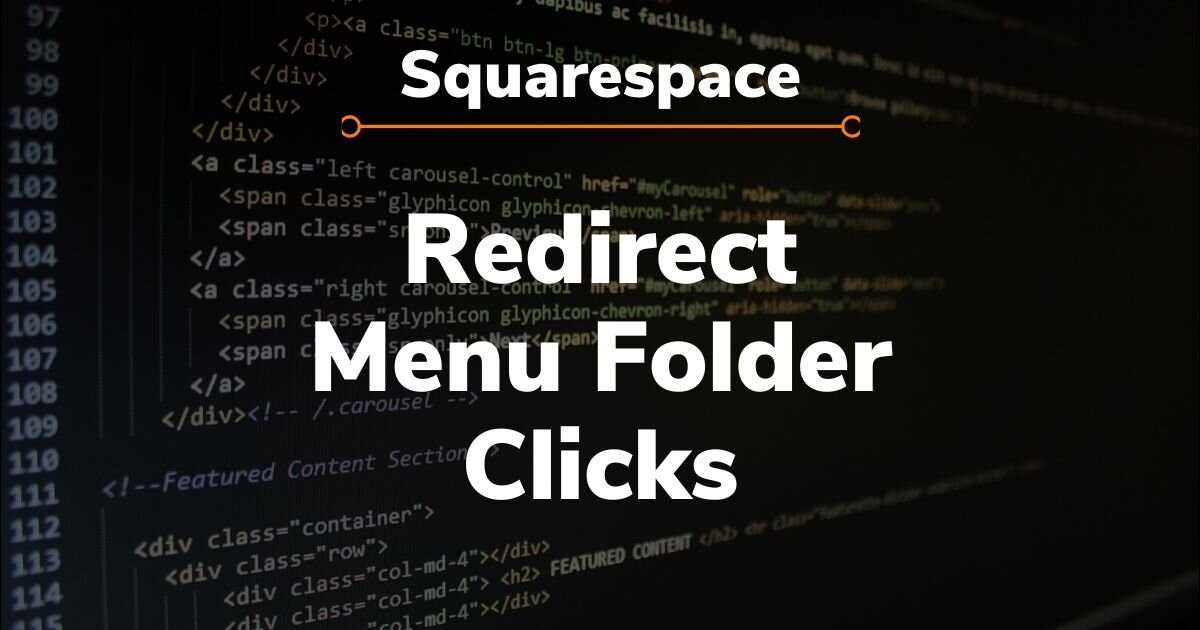Blog
We’ve learned a lot throughout our years of designing Squarespace websites and performing SEO services. Here are some of our best Squarespace tips and tricks, as well as Squarespace specific customization guides so you can avoid the same mistakes we initially made!
Floating Social Media Icons on Squarespace
Here’s how you can have social media icons for people to click on, and have them float on the screen at all times.
Add More Than Two Buttons to a Squarespace Cover Page
Are you trying to use a Squarespace cover page but hate the 2 button limit? Here's a quick fix to add more buttons!
Add a Reading Progress Bar on Squarespace
Learn how you can easily add a reading progress bar to Squarespace so that your website visitors can visually see how much of the page they have read so far.
Upload Files to Squarespace Forms
Do you want your visitors to be able to upload files into your contact or product forms? Here is a FREE way to let people upload files to Squarespace forms!
Add Facebook Messenger Live Chat on Squarespace
Do you want to have live chat on your website and be able to easily manage conversations? Here's how to add Facebook Messenger live chat to a Squarespace site?
Redirect a Folder Click In Navigation Menu on Squarespace
You have probably realized that using code in page titles doesn't work anymore. Do you need to redirect a folder click in Squarespace? Here's how.
Clickthrough URLs on Wexley and Wells Gallery in Squarespace
Here's how you can have clickthrough URL's working on image galleries in the Wells and Wexley template.
How to Add a Back to Top Button on Squarespace
Do you have a Squarespace website and are using a template that doesn't have a "back to top" button? Here's how you can add a back to top button to any Squarespace template.
How to Turn Off Hyphens in Text on Squarespace
Does your Squarespace website add hyphens to your words and cause them to break into a new line? Here's how to turn off hyphens from your website content!
Does PPI Matter for Web Images on Squarespace?
A lot of people are confused between image size, PPI, DPI, and resolution for images they use on Squarespace. Here's a quick rundown of what each means, what matters most, and what doesn't matter at all.
How to Perform SEO on Squarespace
Learn how to optimize your Squarespace website's SEO settings. This will only take a few minutes to do so it's definitely worth doing.