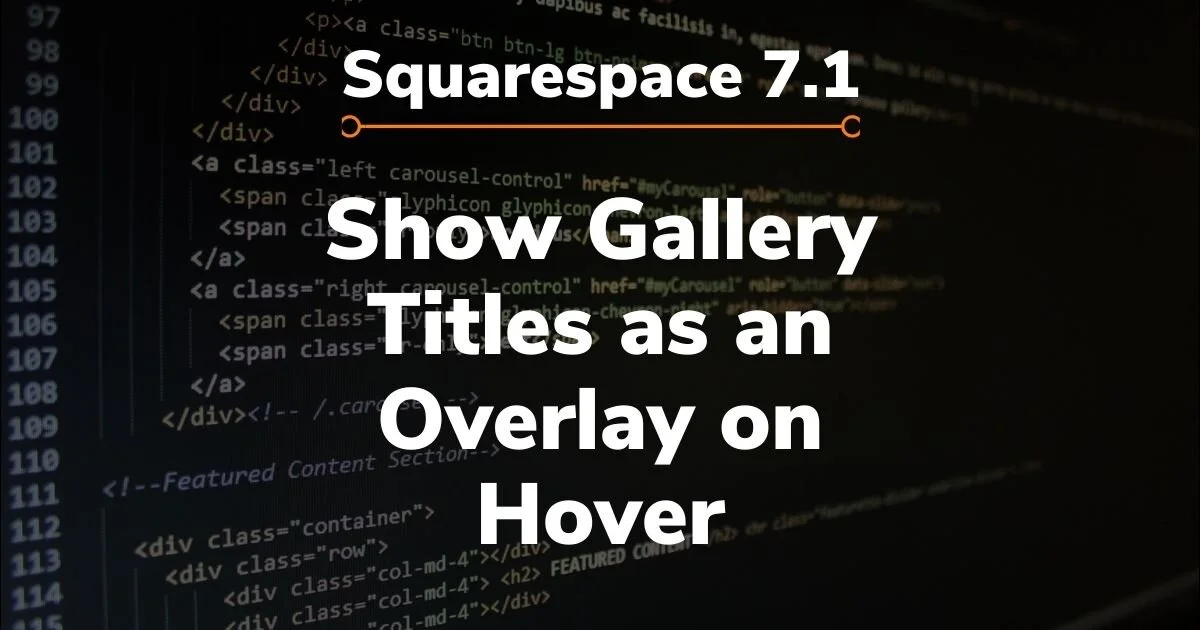Blog
We’ve learned a lot throughout our years of designing Squarespace websites and performing SEO services. Here are some of our best Squarespace tips and tricks, as well as Squarespace specific customization guides so you can avoid the same mistakes we initially made!
Submitting Your Squarespace Website Sitemap to Google Search Console
Submitting your Squarespace sitemap to Google Search Console is an important step to ensure that Google can crawl and index your website effectively. Here's a step-by-step guide on how to submit your Squarespace sitemap to Google Search Console so you can start appearing for searches.
Change the Mobile Address Bar Color in Squarespace
With the release of top bar theming for Safari by Apple recently, there’s no better time to make sure your branding is on point by customizing the color of the top bar on mobile. This will affect the color of the address bar on Android devices, and the color of the top bar on iOS devices.
Show Gallery Titles as an Overlay on Hover in Squarespace
The gallery section feature in Squarespace 7.1 is a great way of display a collection of images. But sometimes it looks better to have the image captions appear on hover instead of being displayed below the image.
Add Text to the Shopping Cart Page in Squarespace
Do you want to add some more text or instructions for your customers on the Squarespace Shopping Cart page? Here’s how with some simple code.
Remove "Select" from Product Variant Dropdown in Squarespace
Do you have variable products in your Squarespace store but don’t want the dropdowns to have the word “Select” in them? Here’s how to remove it.
Make Your Announcement Bar Scroll (Marquee) in Squarespace
The Squarespace announcement bar is a great way to advertise your latest deals or your most important information, but making it scroll (marquee) will help draw more attention to it.
Use an SVG Logo in Squarespace
Squarespace doesn’t currently support SVG logos, but you can still use one by using some CSS to replace the main logo. This code will work for Squarespace 7.1 and Squarespace 7 for templates in the Brine family.
Remove Hyperlink Underlines in Squarespace 7.1
Squarespace recently made some changes to links and the code that gives them an underline. Here's how to remove them.
E-Commerce Shipping Tips for Squarespace Websites (and in General)
If you’re located in the United States, there are many great ways to save money and time while shipping. Here are our top tips for your e-commerce shipping needs.
Remove Menu Underlines and Change Color Instead on Squarespace 7.1
Squarespace 7.1 currently underlines links in the main menu when it’s active. Here’s how you can disable the underline (and change the menu item color if you want).
Prevent Banner Images From Being Cropped in Squarespace
Here is how you can use CSS to prevent Squarespace from cropping banner and background images on mobile or tablet.
Floating Social Media Icons on Squarespace
Here’s how you can have social media icons for people to click on, and have them float on the screen at all times.
Stop Multiple Lines in Dropdown Menu on Squarespace 7.1
Did you create a website on Squarespace 7.1, and then realize that your dropdown menu titles are split into multiple lines? Here’s how to fix that.
Centered Text on Full-Width Slider Section on Squarespace 7.1
If you have started using Squarespace 7.1, I’m sure you’ve tried to add a full-screen slider. Here's how to get the text to appear over top of the images.
How to Prevent Squarespace Contact Form Spam
If you've ever looked into creating a mega menu on Squarespace but been disappointed when you found out that you can't, this mega menu tutorial is for you!
Add More Than Two Buttons to a Squarespace Cover Page
Are you trying to use a Squarespace cover page but hate the 2 button limit? Here's a quick fix to add more buttons!
Creating a Mega Menu on Squarespace
If you've ever looked into creating a mega menu on Squarespace but been disappointed when you found out that you can't, this mega menu tutorial is for you!
Add a Reading Progress Bar on Squarespace
Learn how you can easily add a reading progress bar to Squarespace so that your website visitors can visually see how much of the page they have read so far.